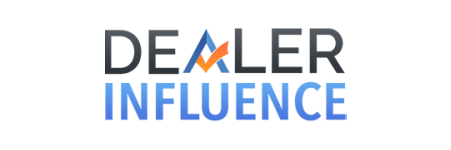Weâ??ve all been there, youâ??ve got to make a call or send an email and your iPhoneâ??s battery is drained. Â Avoid the dreaded red blinking battery with these 13 reasons your iPhone is running out of battery.
- Youâ??re Not Limiting Location Services – many of your favorite apps are using GPS. Â How do you know which ones? Â They ask to enable location. Â To limit these location services access settings, privacy, location services. Â Turn off the ones you are not currently using.
- Youâ??ve Got Fetch Running – your iPhone is constantly checking to see if you have new updates for mail, calendars and contacts and your battery life is paying for it. Â To eliminate the apps you donâ??t really need go to settings then mail, contacts, and calendars go to fetch new data and configure manually.
- Youâ??re Not Closing/Deleting Apps You Donâ??t Need – this is a quick fix. Â Double tap the main menu button and swipe up to close all the apps you are no longer using. Â Some apps that you never use, delete them.
- Youâ??ve Got Parallax Effect Running – this is the feature that makes it look like apps are floating above the background when you move the phone. Â It looks pretty, but it drains battery. Â Change this my going to settings, general, accessibility and toggle reduce motion on.
- Your Screen is Too Bright – you need to increase your brightness at night, but during the day and indoors chances are your screen is too bright. Â Fix this by going to settings, wallpapers & brightness, and tone it down a bit.
- Youâ??re Not Using Airplane Mode Enough – if youâ??re not using the internet and youâ??re in a low-coverage area, swipe up to bring up the control center and put a stop to things until you get a stronger signal.
- Youâ??re Doing Wi-Fi Wrong – make sure you donâ??t use your cell phone network unless you have to. Â This not only saves your battery life but cuts back on your data usage. Â Connect to wi-fi when youâ??re at home or the office and check your next cell phone bill to see the massive difference.
- Youâ??ve Got Automatic Downloads Turned On – this is a handy feature that auto-updates your phone, but chances are the latest Snapchat update isnâ??t critical. Â Fix this by going to settings and accessing the iTunes and App store. Â Preserve your battery by manually configuring downloads.
- Too Much On Your Spotlight Search – this is the index of the whole iPhone you get by swiping down from the middle of the home screen. Â Chances are you donâ??t need this feature. Â Access settings, general and manually configure spotlight search.
- Your Background App Refresh Is Running – this allows apps to refresh their content whenever connected. Â Turn this feature off by accessing your general settings.
- You Havenâ??t Toggled Off Airdrop – this new iOS7 feature lets you share files with other devices. When itâ??s turned on it is always searching for devices to link up with. Â USe the control center to disable.
- Push Notifications On Too Many Apps – configuring your push notifications will save your battery life and your sanity. Â Who cares how many Instragram likes your latest photo got? Â Access settings, notifications and switch show in notification center off for each app you donâ??t need.
- And last but not least, you never put your iPhone down. Â Itâ??s okay to disconnect once in awhile. Â Go ahead, take a break, Flipboard and Buzzfeed will be there when you come back.
The following two tabs change content below.


Peter "WebDoc" Martin
Founder & President at Cactus Sky Digital
A digital marketing expert nationally recognized as the â??webdoc,â? and is the technology correspondent for ABC 7 News and SNN6 where he provides technology advice, website reviews and product news.
Latest posts by Peter "WebDoc" Martin (see all)
- The Yelp Check In Feature - February 22, 2019
- Climbing - September 29, 2015
- Still on the Zip Line - September 29, 2015
 TheWebDoc.tv A Breakdown of the Do's and Don'ts of Websites to Companies to Ensure their Websites are Working for them. Providing ongoing advice for the latest technology and marketing tools out there.
TheWebDoc.tv A Breakdown of the Do's and Don'ts of Websites to Companies to Ensure their Websites are Working for them. Providing ongoing advice for the latest technology and marketing tools out there.