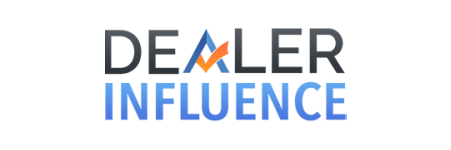Throw:
If youâ??re anything like me, youâ??ve got a ton of passwords. Try these easy tips for creating passwords that are hard to hack, but easy to remember.
Package:
- Donâ??t Make Passwords Easy to Guess – this one may seem obvious, but you would be surprised. An Adobe security breach in 2013 listed the five most common company passwords as: â??123456,â? â??123456789,â? â??password,â? â??adobe123,â? and â??12345678.â? Can you believe it? Some other passwords you should avoid include names of family members or pets, special dates or any password related to your username.
- Make the Password 8 Characters or Longer – in most cases of hacking, the hacker isnâ??t trying to guess your password on a trial and error basis. Generally, they are using computers to try long streams of numbers and letters and can crack your code within a matter of hours. Many hackers donâ??t even bother with passwords that are longer than 8 characters, so keep that in mind – as long as itâ??s not 123456789!
- Donâ??t Use the Same Password Everywhere – I know this is tempting, but youâ??re only hurting your own security. If a hacker acquires one of your passwords, chances are they are going to try it on all of your online accounts.
For the ultimate online security your passwords should include a variety of numbers, letters and symbols; be 8 characters or longer and unique to each account. To maximize memorability use consistent symbol replacement and capitalization rules for all of your passwords to keep things from becoming too complex. You can also try secure password management apps like KeePass to keep  everything in one place.
The following two tabs change content below.


Peter "WebDoc" Martin
Founder & President at Cactus Sky Digital
A digital marketing expert nationally recognized as the â??webdoc,â? and is the technology correspondent for ABC 7 News and SNN6 where he provides technology advice, website reviews and product news.
Latest posts by Peter "WebDoc" Martin (see all)
- The Yelp Check In Feature - February 22, 2019
- Climbing - September 29, 2015
- Still on the Zip Line - September 29, 2015
 TheWebDoc.tv A Breakdown of the Do's and Don'ts of Websites to Companies to Ensure their Websites are Working for them. Providing ongoing advice for the latest technology and marketing tools out there.
TheWebDoc.tv A Breakdown of the Do's and Don'ts of Websites to Companies to Ensure their Websites are Working for them. Providing ongoing advice for the latest technology and marketing tools out there.